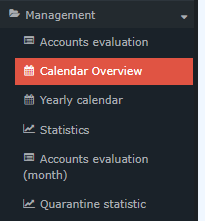
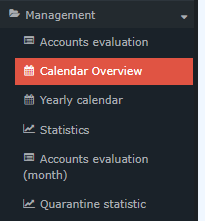
This menu item provides the user with an overview of the employees' attendances and absences. In contrast to the group calendar, this calendar view can be designed or filtered according to certain criteria using the search mask.
The explanation of the display of the calendar overview can be found after the explanation of the search mask.
| Vergrößern |
The following search filters are available:
Month, Week, Specified period
If "Specified period" is selected, an input option for the from/to date opens below it
Selection of the month or calendar week from the drop-down list
This parameter allows choosing between: No grouping, level 1,level 2, level 3, level 4
If this parameter is set to print version, you will get a print-friendly output of the list.
This parameter provides the following choices: "Only authorized groups" and
"All groups".
All groups: displays all groups of the company, even if the
user is not authorized to view all of them.
Groups with viewing permission: displays all groups that the
user is authorized to view.
If a search term is entered, a search is made in all groups for which there is an authorization to view. It is possible to search for a complete name (family name and or first name) or for a part of the name. The result then contains all possible family names as well as first names and is highlighted in color.
Basically, all groups for which an access authorization exists are searched
when an entry is made in the Search field.
If you check this option, only the groups selected under "Selection" will be
searched.
In this parameter, the user has a choice between Organigram and Favorites, which can be created by the user.
The search is started by clicking the "Refresh"- button.
| Vergrößern |
Clicking on days when an entry is present opens a window with detailed information about that entry.
| Vergrößern |