SQL Server 2016 Management Studio
Configuration
Open SQL Management Konsole
Connect to SQLEXPRESS using Windows authentication.
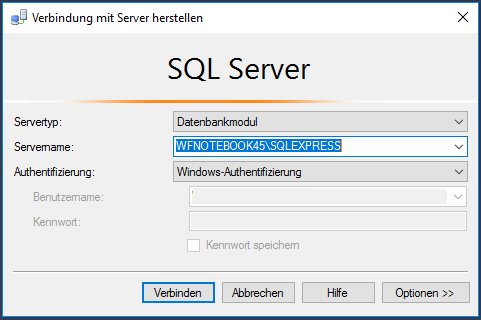
Collapse the Server
- Databases, Right click, create new database
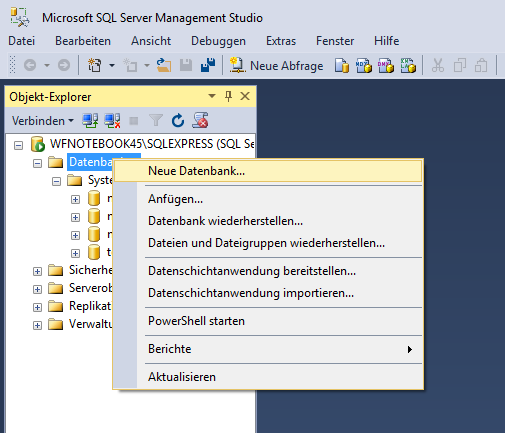
Tab General: Name: webdesk
- Security, Right click, new, Registration
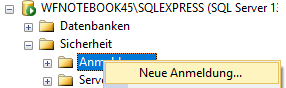
- General:
- Name: wdadm
- choose SQL Server-Authentifikation
- type the Password twice
- uncheck "Force the password directive"
- Serverrols check:
- Databases/webdesk/Security/Users:
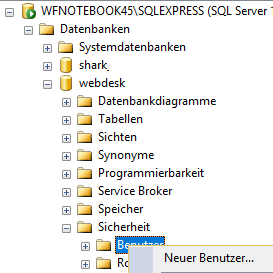
- Right click, new User
- General:
- Usertyp: SQL-User with login name
- Username: wdadm
- Login name: wdadm
- Standardschema: dbo
- Schemas in possession check
- membership check
- Databases, Right click, create new database
Tab General: Name: shark
- Datenbases/shark/Security/User:
- Right click, new User
- General:
- Usertyp: SQL-User with login name
- Username: wdadm
- Login name: wdadm
- Standardschema: dbo
- Schemas in possession check
- membership check
- Right click on the SQL Server
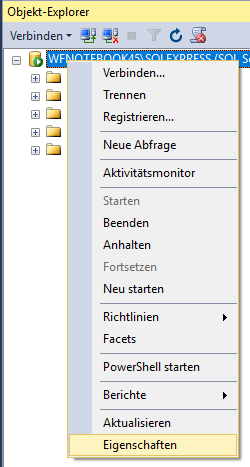
- Open Properties:
- Tab Security
Select the "SQL Server and Windows Authentication Mode" option in the Server
Authentication section, ok
- Restart the Server service
Important! The user must be
the owner of the databases to be able to read, write, and delete data, otherwise
the Webdesk may not work properly.