Webdesk Update
General information
This article describes the steps required to upgrade an older version of the
Web Desktop to a Webdesk 4.x.
Older Webdesk versions than version 3.8 need first an
update to latest 3.8.x, before a seamless update to 4.x is possible!
Webdesk is available in a 32-bit or 64-bit version.
Steps in detail
- Quit the Webdesk server service in the Windows services
-
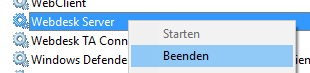
- Double-click the file setup-xxx-xxbit.exe
- Choose your language
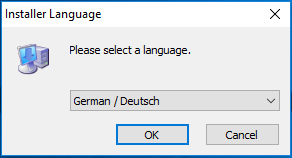
- Welcome screen appears, Next
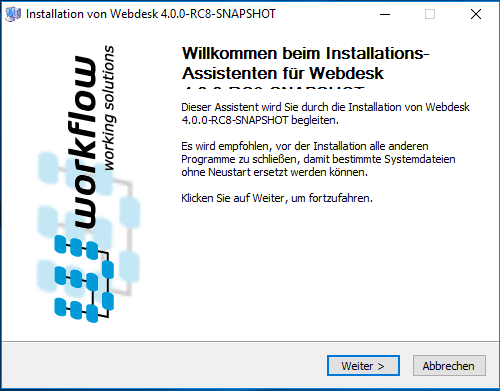
- Installations-Variante: Update (Webdesk is allready installed) is checked,
next
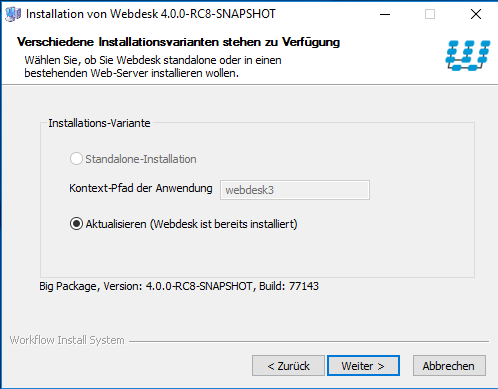
- the Update gets done
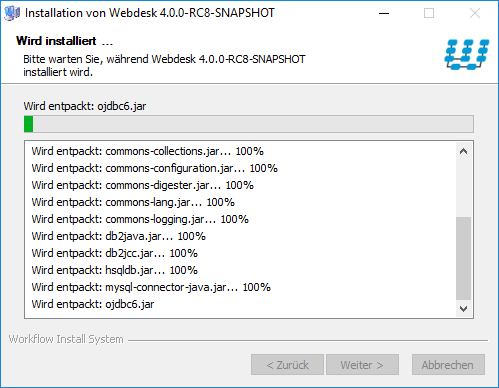
- Installation completed successfully!
"Start Webdesk" und "Start Web-Browser for Webdesk" are checked, next
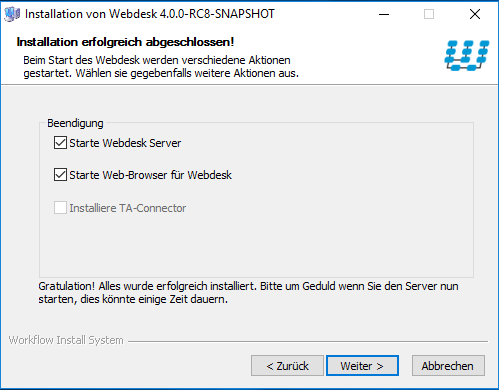
- Complete the installation with Finish
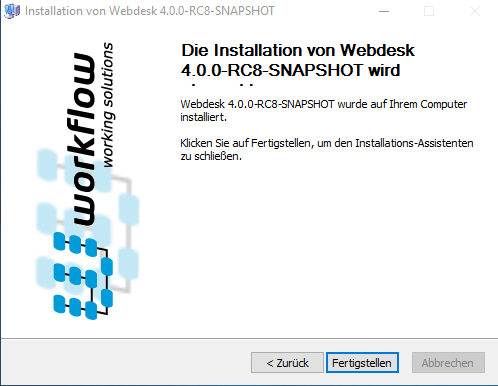
- At the same time, the web browser opens a window with the Webdesk in it