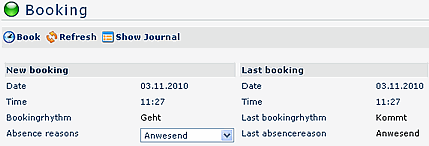
The booking mask allows you to perform on-line time-bookings.
In this process the system transfers time and date from the web server, it also provides the correct booking-rhythm (comes / leaves). Additionally you can also book various absence reasons, e.g. official absence, etc.
A message field allows you to post a note/message, such as "In a meeting
until 12:00", "customer visit at XYZ", etc.
This message is displayed in the attendance tableau, and can be viewed by other
colleagues.
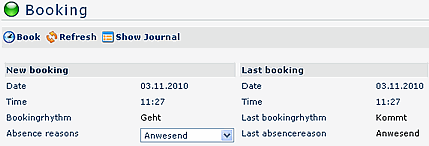
The "Show Journal" button can be used to provide an
overview over the monthly journal.
To hide the journal, click on the "Hide Journal" button, which appears
automatically after clicking on the "Show Journal" button.
A successful time-booking is quitted with a server message, in case of non-conformance an adequate error-message will appear.