Veränderungen des Inhalts
Klicken Sie für eine detaillierte Beschreibung auf die geänderten Stellen:
Benutzen sie die linke oder die rechte Maustaste, um zur jeweils vorherigen bzw. nachfolgenden Änderung zu gelangen.
The "Multi time corrections" form ( Accumulative time correction ) form allows to place several time corrections for several dates inthe in the same formapplication.
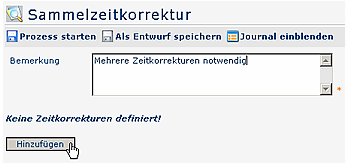
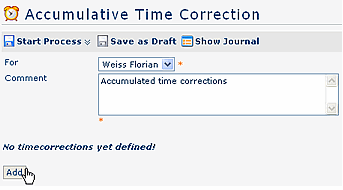
Enter a comment, and nthen then click on the "Add" button. This evokes a line with follwing following fields, which have to be filled in:
,
,
, comment. You can add as many correction lines, as you need.
Analogue to the other forms, the journal provides help.
You can start the form either directly, by a click on the " Start process " button, or save it as a draft for further editingsediting, by clicking on the " Save as draft " button.
For detailed desription description of handling, please see chapter >> Application Forms.
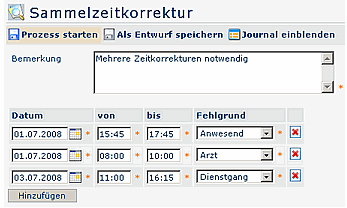
> Requests.
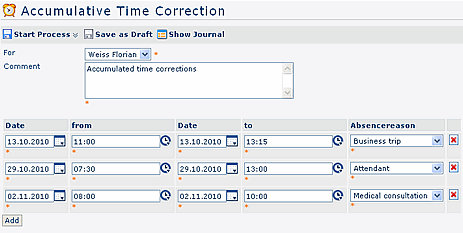
 erste
erste


 Vergleiche Versionen 1 und 2
Vergleiche Versionen 1 und 2