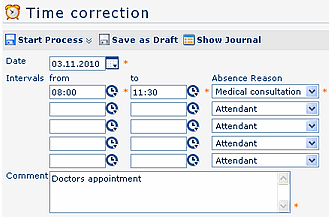
Time corrections are used to catch up on forgotten or missing time bookings.
The user enters the date and time for the correction.
For belated time bookings , you have to choose absence reason "attendant".
Enter a comment in the respective comment filed, which might be helpful for the
person next in process. Your comment will appear together with the
application-details in the Work-flow list (My requests, My To Dos).
other potential absence reasons could be: business errand / off-site work,
absent, etc.
For support you can blend in your monthly journal, by clicking on the Show Journal button.
You can start the form either directly, by a click on the "Start process"
button, or save it as a draft for further editing, by clicking on the
Save as draft button.
For detailed description of handling, please see chapter >
Requests.
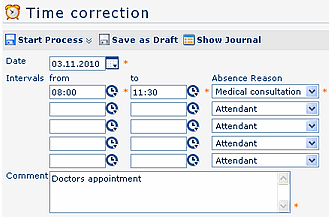
A time correction can be placed up to 5 minutes before the actual time (if
now it is 14:00, you can place a time correction for max. 13:55).
For corrections on the actual date it is necessary, that a time booking is
already placed, otherwise you won`t be able to make a correction.
The appearance of the form, like the amount of possible time-intervals , or available absence reasons is defined by the system administrator.
Time corrections can be conducted after following principles:
New booking-intervals are stronger than existing intervals. In case of overlapping, the existing intervals will be erased or overwritten.
The following graph demonstrates the principle. It shows existing booking-intervals of a day, retrospectively corrected via a time correction.
New booking-intervals are weaker than existing intervals. In case of overlapping the existing intervals will not be affected, new intervals will fill the gaps between the existing bookings. The following graph demonstrates this principle.
It shows existing booking-intervals of a day, retrospectively corrected via a time correction.
Links