Changing the short name/name of a group
Select the item Groups in the menu tree under Administration.
This menu item provides a list of all created groups (loose groups and hierarchical groups) of the client (company).
| Vergrößern |
Using the input fields under Short name, Name, Description, Client, Organisational structure, Valid from and Valid to, the list can be restricted accordingly.
For example, by entering "M" in the Short name field, the list can be restricted to groups whose short name contains at least one "M".
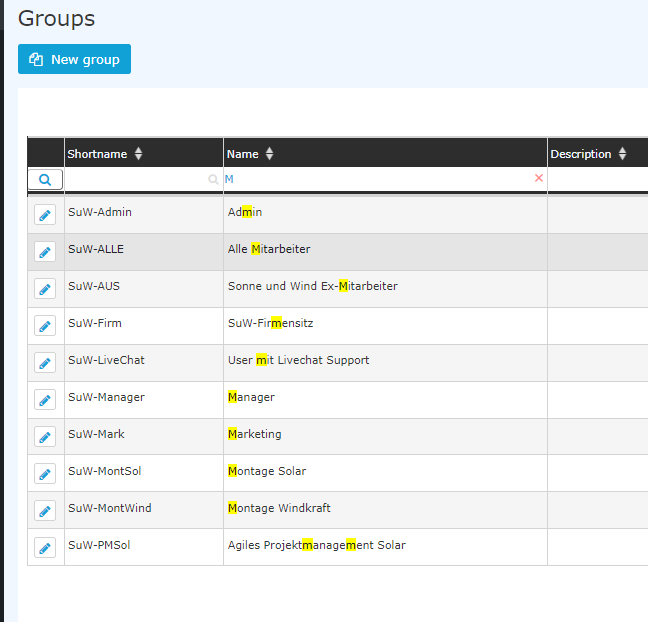
To edit the desired group, simply click in the line or on the
edit
symbol.
Changing the group name
After selecting a group, you are in edit mode. You can customise the group details using the short name, name and description field
ATTENTION: The field Short name contains a client-specific abbreviation that cannot be changed / removed by you (in this case: SuW)!
| Vergrößern |
After you have made the desired changes, the changes must be applied by clicking on Save.
Additional information
You can find more information on the topic of groups / departments in the manual under the following link: Groups


Keine Kommentare vorhanden.