User status and employment status
In the personnel cloud, the terms "active" and "inactive" are used in two areas to indicate a state:I
In the following, the difference in the use of "active" and "inactive" in both areas is explained.
User status
What does the status "active" or the display "active user" mean?
-
The status "active" means that the employee has the scope of access of a normal user to Personalwolke.
Where is the "active user" status recognisable?
- Administration/Persons: in the table column "active user". A distinction can be made here between "yes" and "no" or the display of all employees ("---").
| Vergrößern |
- HR-Expert: Tab "System" in der master data view of the person
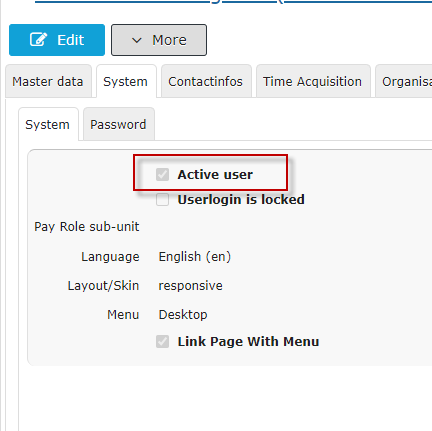
When is a user inactive?
If an employment relationship is terminated, the user status is automatically set to inactive by the system after the last working day.
Can the user status be changed arbitrarily?
Yes, by unchecking "Active user" in the person mask/system in HR-Expert (for more information, click here).
When should the employee's user status be changed in this way?
If there is a risk of misuse of the system by the employee. This prevents access to Personalwolke.
An employee's primary employment relationship is paused, for example, due to maternity leave. How does this affect the user status?
An employee on maternity leave, care leave, sabbatical or similar is also managed as an active user. This is because even during maternity leave it may be necessary for them to access or change their data.
And what is the effect of leaving the company?
On the day the employment relationship ends, the user is automatically set to inactive. Only in the case of imminent danger (dismissal) does it make sense to actively deactivate access prematurely.
Employment status
What are the employment statuses?
- active: there is currently a valid employment relationship,
- inactive: the employment relationship is upright (no completed termination), but is currently not being actively exercised, e.g. due to parental leave.
- resigned: the employment relationship has been terminated
Where can the status of the employment relationship be identified?
- HR Expert/Personal Mask/Employment/Employment statuses: the table of the chronological sequence of employment statuses shows which employment status was/is active or inactive since when. (You can find more on the topic of employment statuses here [Link to the English version of "Beschäftigungszustände" will be added soon].)
| Vergrößern |
- HR-Expert/Reports/Employees: Here a display filtered by employment status is possible
| Vergrößern |
- HR-Expert/Reports/State of employees/Reason and state list or Employment state statistic: here reports can be created according to the different status states. (You can find more on the topic of reports here).


Keine Kommentare vorhanden.