Veränderungen des Inhalts
Klicken Sie für eine detaillierte Beschreibung auf die geänderten Stellen:
Benutzen sie die linke oder die rechte Maustaste, um zur jeweils vorherigen bzw. nachfolgenden Änderung zu gelangen.
To start the web app with one click on your smartphone or tablet, you can attach Personalwolke at your smartphone/tablet home screen.
Android
- Start a browser on your mobile device (e.g. Google Chrome, Firefox)
- Open Personalwolke https://personalwolke.at/webdesk3/
- Login with you user name and password
- The start page will be loaded
-
Klick Click in the upper right corner on the 3 vertical dots
Google Chrome:
-
Klick Click "Add to Home Screen"
- An another window will open to enter a name. Enter an individual name.
- Confirm your entry with a klick click on "add"
- Your personal Personalwolke is pinned on your home screen
Firefox:
-
Klick Click on "site"
- An another window will be openend
- Select "Add to Home Screen"
- Your personal Personalwolke is pinned on your home screen
iPhone, iPad, & iPod Touch
- Start a safari browser on your mobile device
- Open Personalwolke https://personalwolke.at/webdesk3/
- Login with you user name and password
-
Klick Click on the release button
- Select "Add to Home Screen"
- An another window will open to enter a name. Enter an individual name.
-
Klick Click on "add"
- Your personal Personalwolke is pinned on your home screen

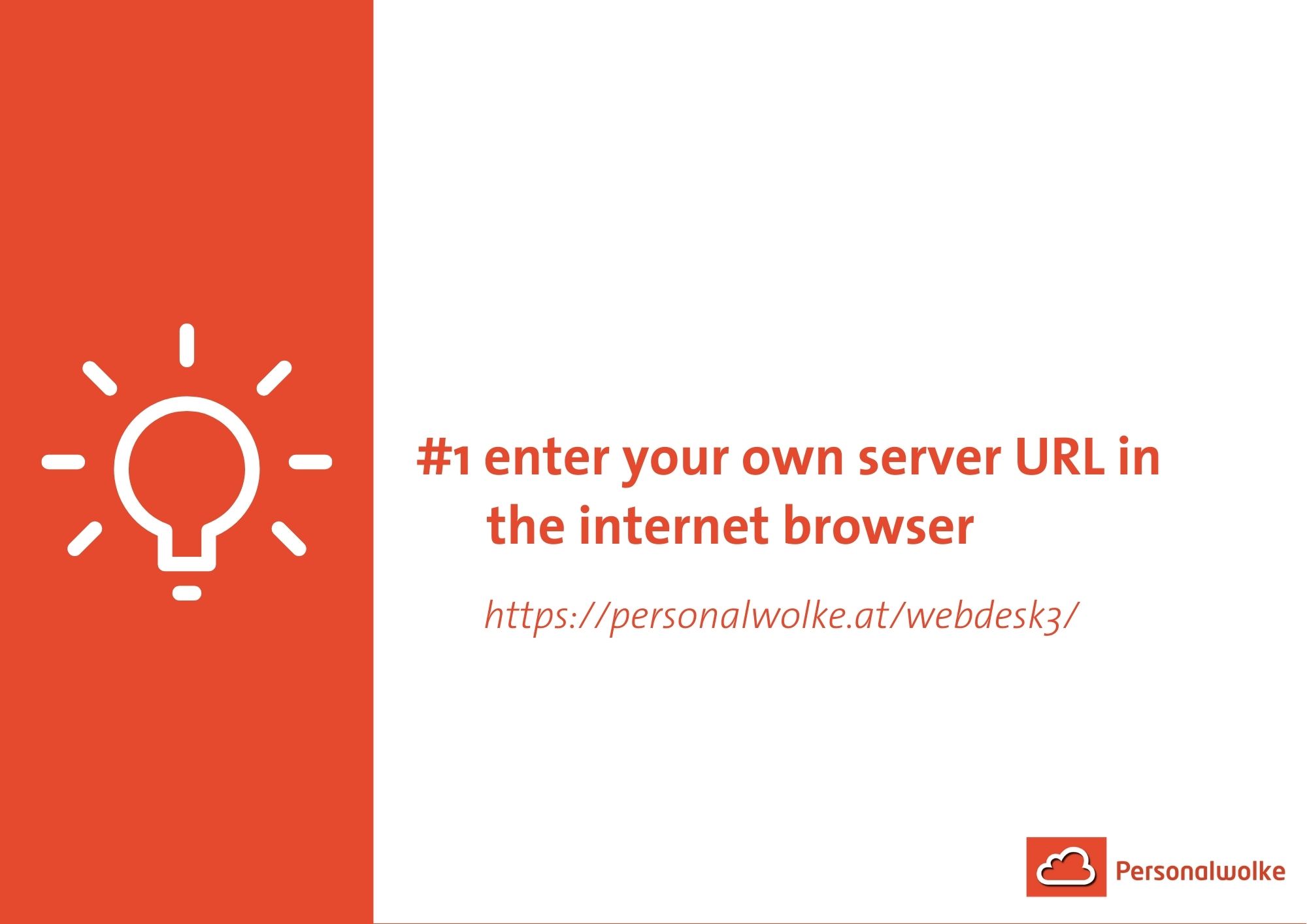
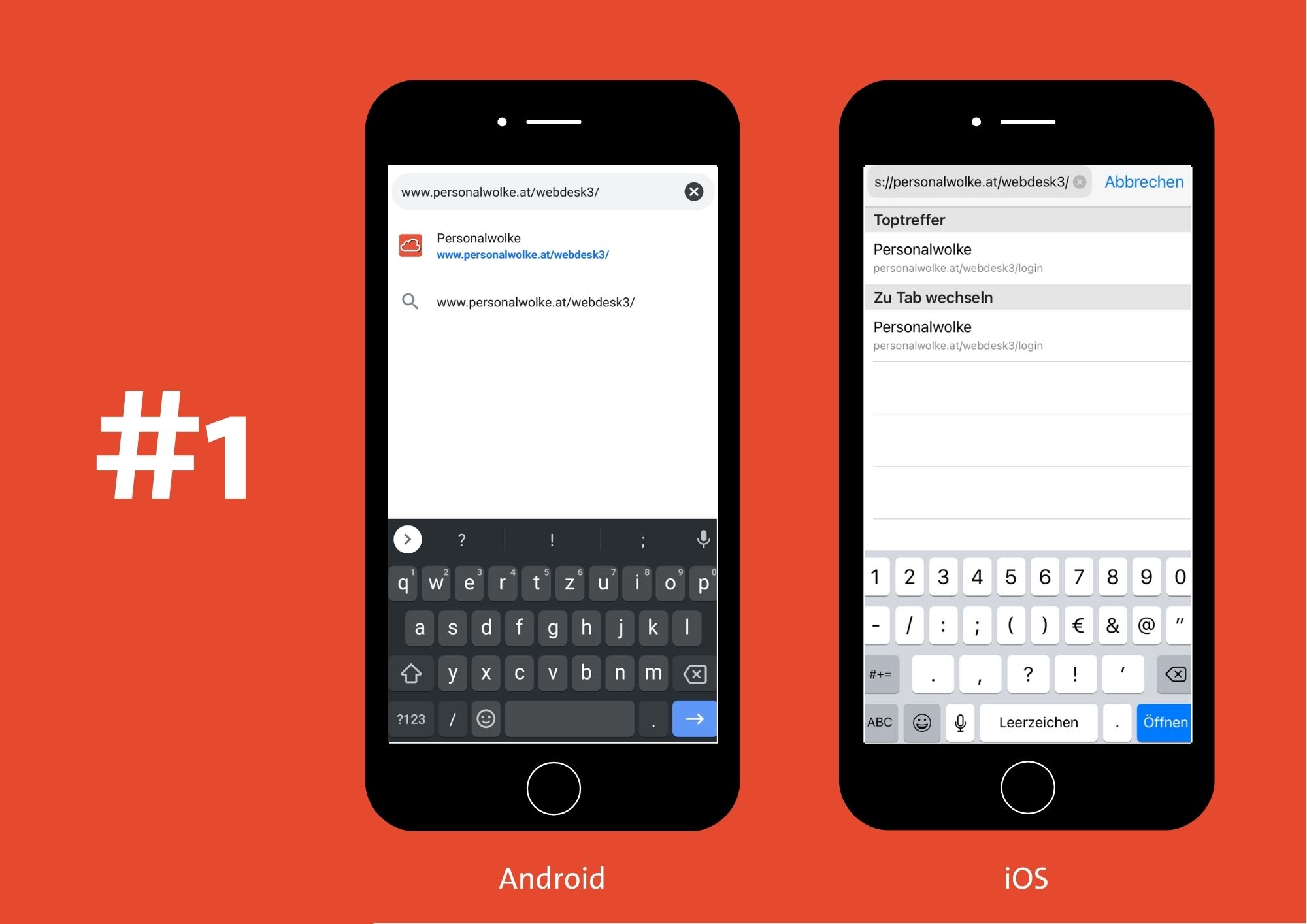

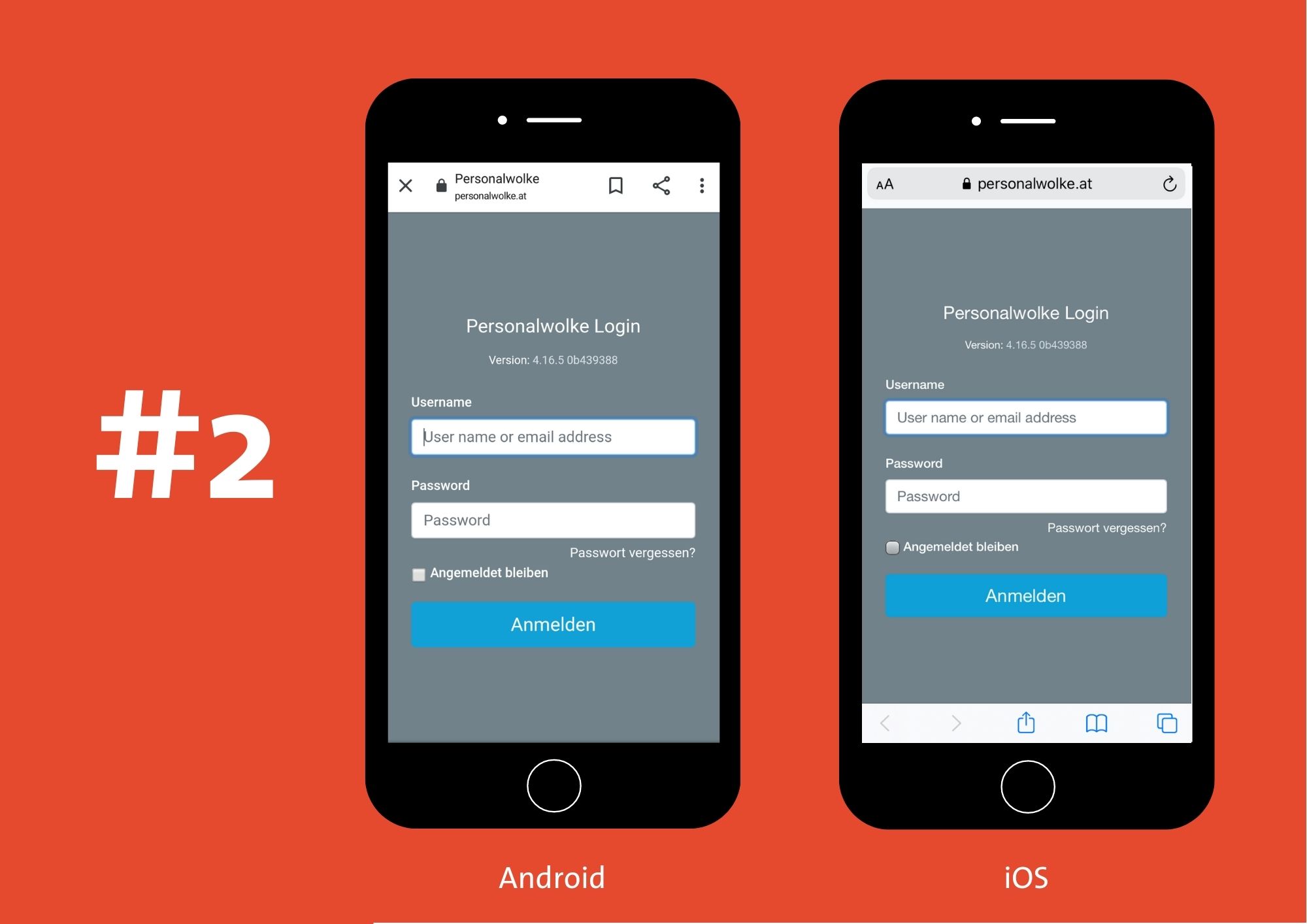
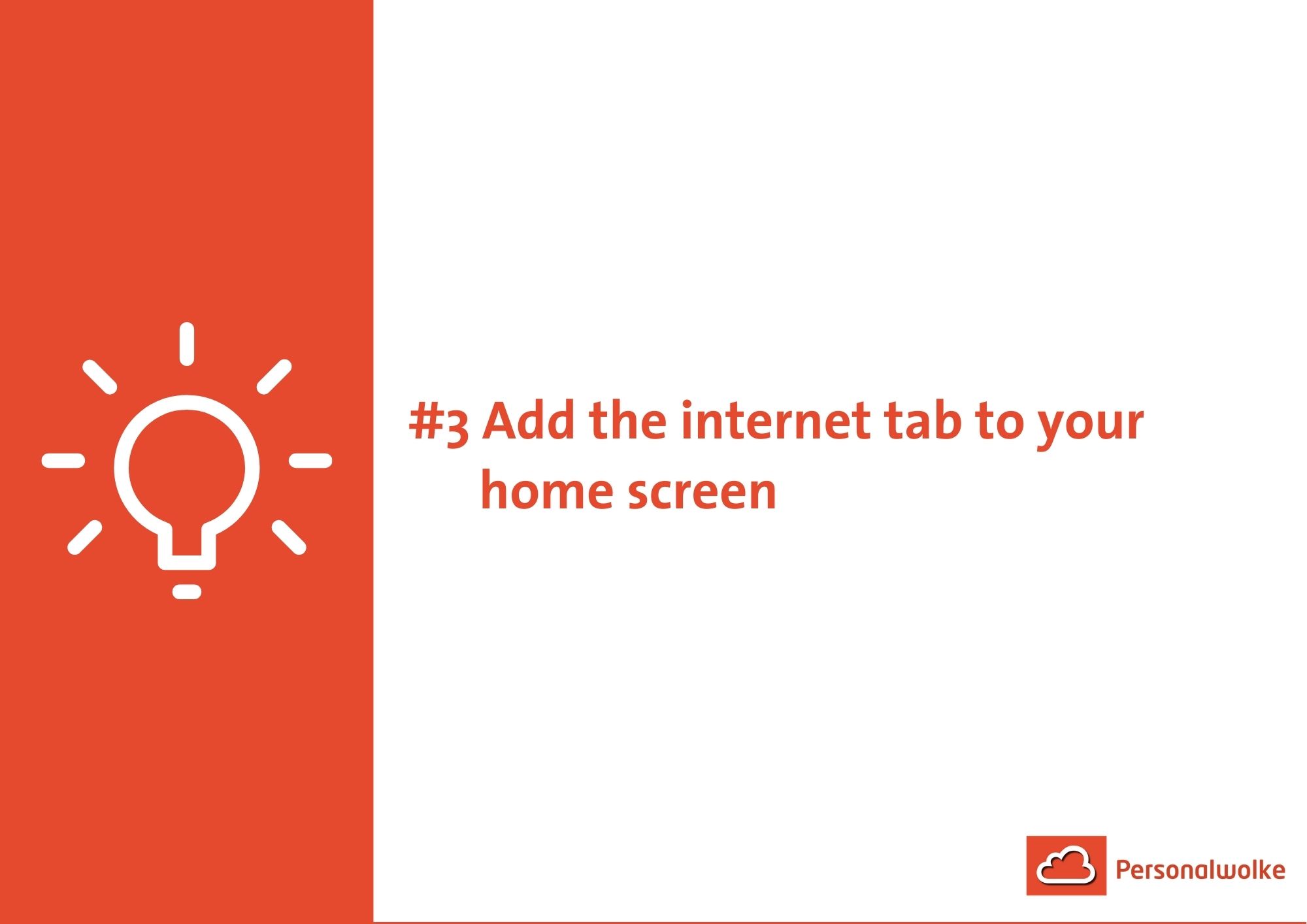
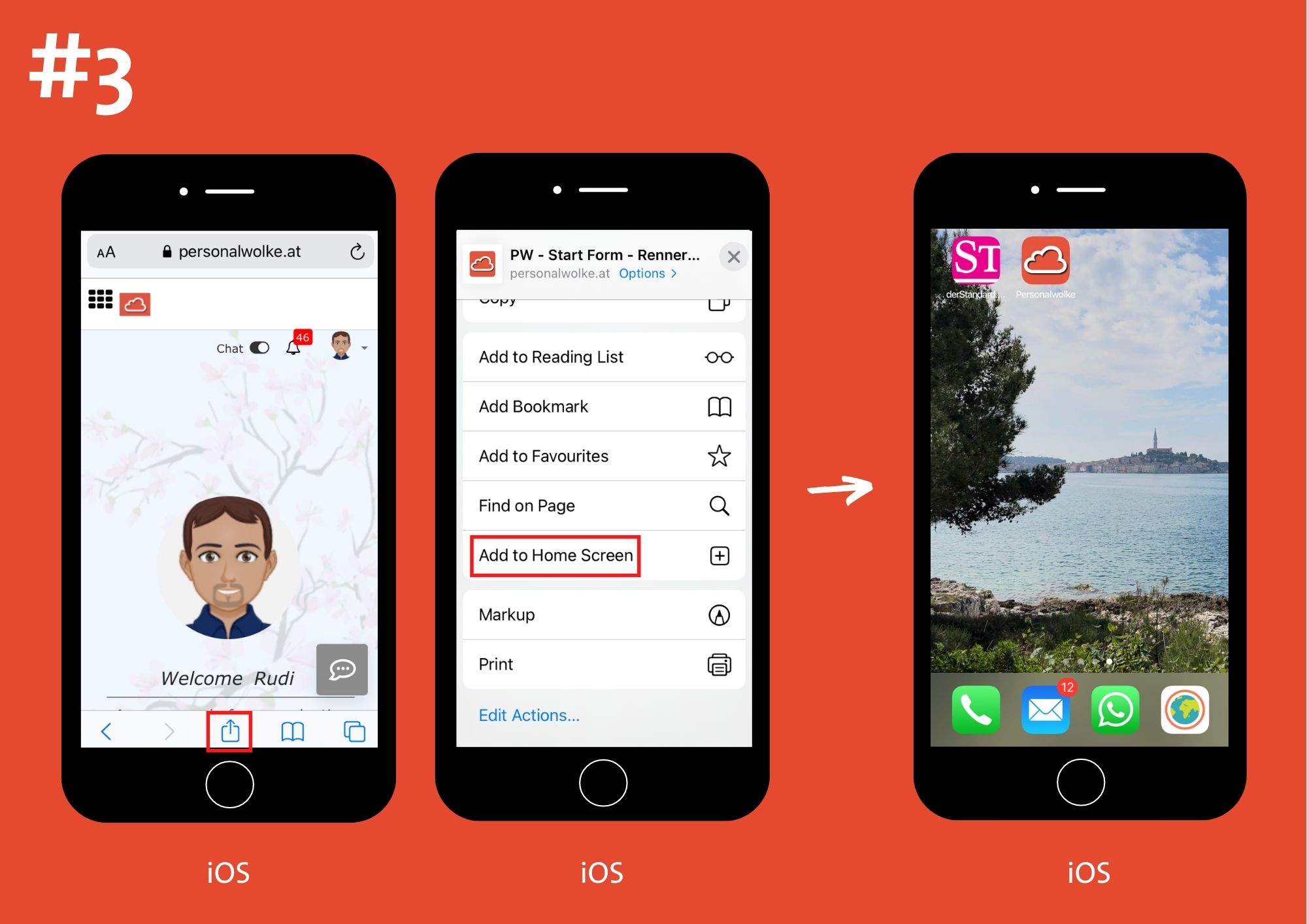
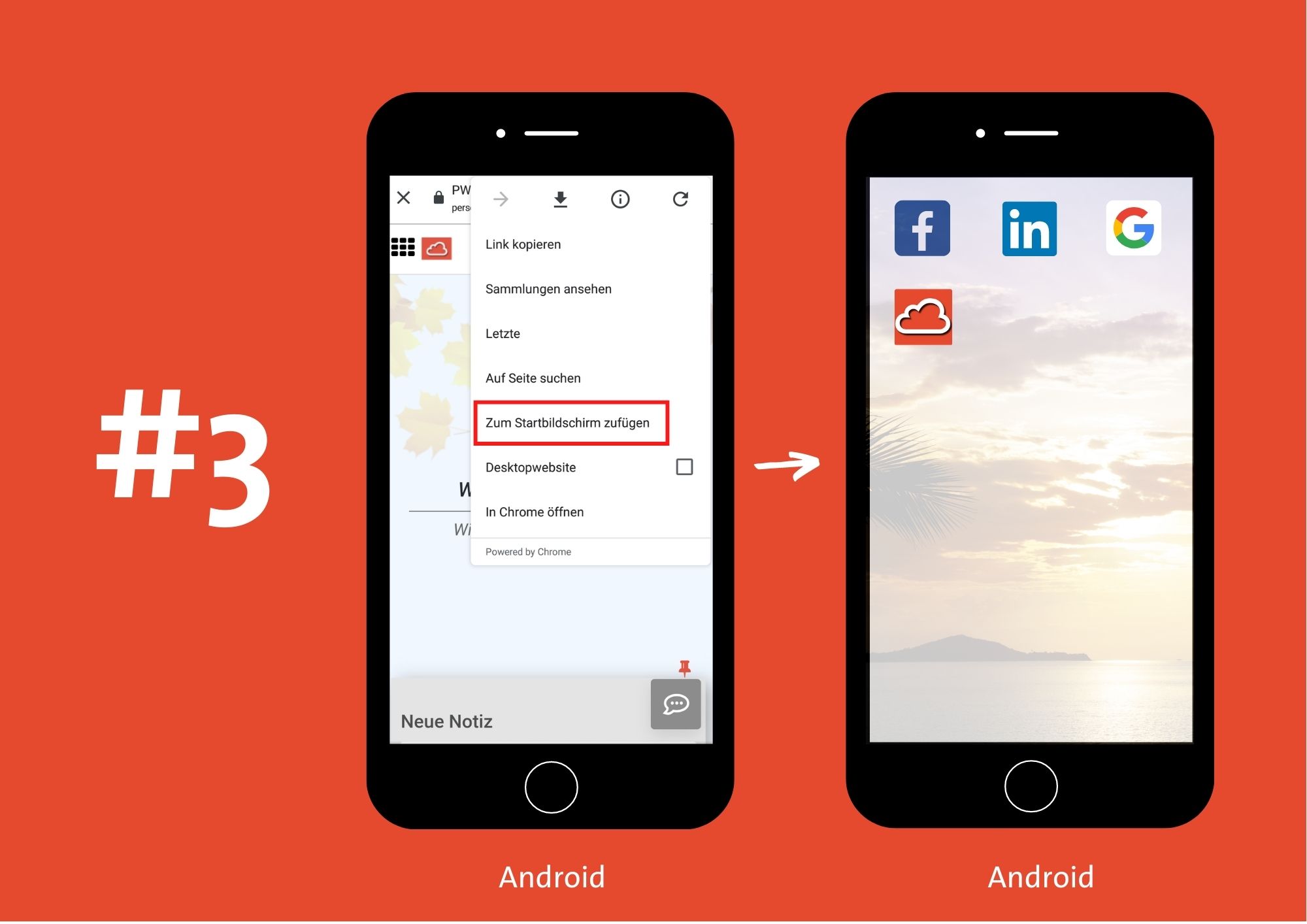
 erste
erste

 Vergleiche Versionen 3 und 4
Vergleiche Versionen 3 und 4