Aussortiert
Dieses Dokument wurde aussortiert.
Change view
In your user settings you have the possibility to change the menu skin.
- In the upper right corner you will find the user menu
- Click on the arrow
- Got to settings
- In the field "Menu" you can choose your preferred menu skin.
- Finally click the button "Save & Close"
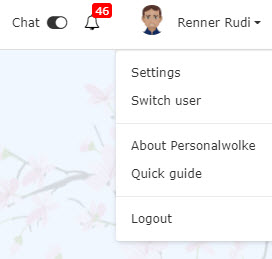
| Vergrößern |
Keine Kommentare vorhanden.