Webdesk Elements
Screen
The Webdesk screen is divided in 4 sections:
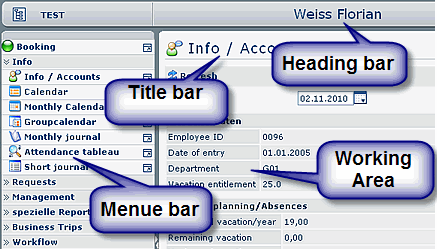
Heading bar
The heading bar shows the personal ID and the user name of the signed user.
Title bar
This section includes the respective heading of the mask or list displayed in the working area, as well as the query-button and the selectable date.
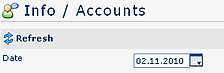
Menue bar
The menue bar represents a collection of actions, parametrized especially for the user or an user group (team, department etc.). Several menue items are arranged in groups (folders). The menue details can be opened with a click on the menue bar buttons.
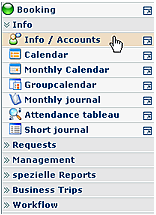
Working area
The actions chosen from the menue bar are displayed in the working area. It also allows the entry of data, e.g. in the application forms.
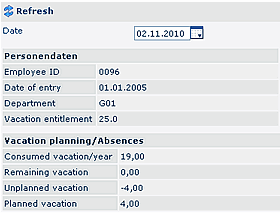
Helpfield / Version info
Webdesk EWP provides the option to deliver a help-field for every action. Hoover the mouse over the symbol in the upper right corner, and a help-field will appear. You also can check the version info with this symbol:
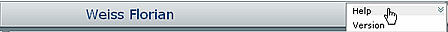
Click on the Help - symbol, and - as far as it is available - a help-text will pop up in a help-field.
By clicking on the Version - symbol the version info (Version number) will appear.
Keine Kommentare vorhanden.