New functions in the correction client

New contributions:
Experience the future of corporate management: let your employees manage their own data with Employee Self Service!
Why is trust-based working time so controversial? In this blog, we will tell you what trust-based working hours really mean, what opportunities and risks they entail and which legal regulations employees and employers must observe.
Trust-based working hours: flexibility or control and transparency through time tracking?
Why is trust-based working time so controversial? In this blog, we will tell you what trust-based working hours really mean, what opportunities and risks they entail and which legal regulations employees and employers must observe.
In the Personnel Cloud, you can use the correction client to edit your employees' working times and adjust account values. To make working with the personnel cloud even easier and more efficient, we have implemented a number of new functions and improvements in the correction client in recent weeks. We would like to introduce you to the latest functions.
The latest functions at a glance
Keeping the person when changing views
If you want to make changes in the correction client, you must first select the relevant employee. From now on, the selection of the employee is saved and you can easily switch between the monthly and daily view. Previously, the selected employee was released by the system when switching views. Now this is retained.
Intelligent data loading
When editing a booking line in the monthly view, the line to be edited and the subsequent lines are now loaded. This results in intelligent data loading and faster performance.
Additional buttons
The correction client view has been expanded with four additional buttons.

Refresh button = the data is reloaded
Edit person = This takes you directly to the person's master record, where you also have the option of making further changes to the modules available to you in the "Modules" tab.
Absences = here you can enter incorrect reasons
New billing = With this button, you can run a new calculation of the selected employee's time management accounts with a single click. This saves you a lot of clicks and time, as you no longer have to search for the "Recalculate" button in the person's master record under the "Modules" tab.
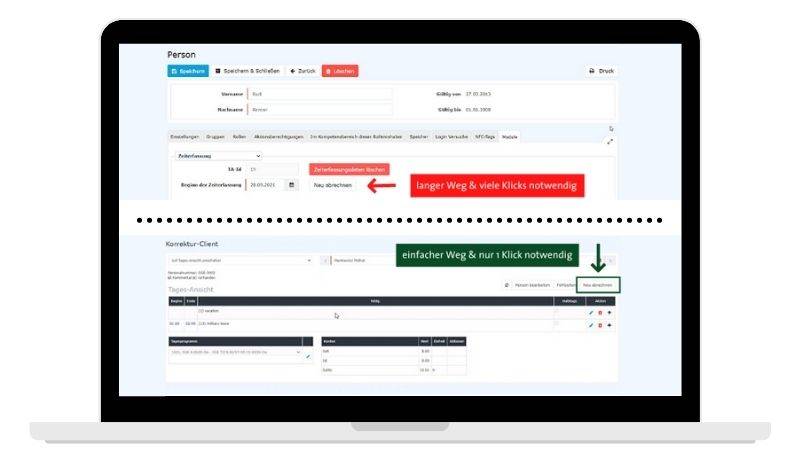
Editing correction comments
To give employees a better understanding of any daily corrections, the comments on individual booking lines can be edited in the correction client. Existing comments can be edited and new comments can be added.
You need support
We will be happy to help you. Simply write to us at sales@workflow.at and we will get back to you as soon as possible.