Import master data
General information
If a large number of employees has to be created, it would be relatively time-consuming to do this via the menu item Persons. Therefore there is the possibility to enter the employe master data and all other relevant information concerning the persons. This could be created comfortably in a Microsoft Excel file, from where the data is finally read out and imported. The document provided for this purpose is described below.
The columns highlighted in red on the screenshots are mandatory fields - the yellow fields can be filled optionally.
The document
Employee master data
This page deals with the personal data of the employees and the assignment to loose groups.
| Vergrößern |
An explanation of those columns that require such an explanation:
-
Employee ID
This refers to the personnel number assigned to the employee in the company. -
User-ID
This is the user name under which the employee is to be created in Personalwolke. The user name can be any combination (in this case, the first 3 letters of the first and last names would be used). -
OU - short for: organizational unit
This includes the various departments of the company, such as management (GF), personnel (PERS) etc. This column contains the short names of the relevant OU. -
User / Management / Admin
In the Personalwolke these are the names of the 3 different loose groups. Depending on which of these groups the user is assigned to (Y = Yes, add / N = No, do not add), he or she receives different authorizations in the Personalwolke.
Organizational units
This page is used to define the hierarchical groups / departments and their relationships to each other.
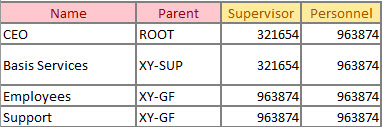
-
Shortname
This consists of the fixed mandat short code (XY) and a freely selectable short code of the OU / department. -
Name
The full name of the OU / department. -
Parent
The short name entered here indicates which OU the department is subordinate to in the question. This allows a creation of a clear hierarchical order. In the screenshot above, root is given for the management - this means that the management does not have a superior department = is therefore at the top of the hierarchy. -
Supervisor
Or even department heads - here the personnel number must be entered. It is important to make sure that this number is the same as the one entered under personal master data. -
Personnel
Like the supervisor, the correct personnel number of the person who has this role for the relevant department must be entered here.
A definition of the roles superior and personnel is contained in the menu option Roles.
Daily program
Various working time models can be recorded here, depending on the structure of the company.
| Vergrößern |
-
Number
The daily programs must be clearly numbered - these numbers can also be used to enter them on the weekly programs page. -
Short text
A freely selectable short name for the daily program. In the above case, G/7.42 stands for a flexitime model (Gleitzeitmodell) with a daily target of 7 hours and 42 minutes. -
Designation
As shown in the screenshot, the long name of the program could be chosen to contain the most important information. -
Validity TP Start / End
This is the period in which the daily schedule is valid. Shift models are an exception to the normal case (00:00 - 24:00), since night shifts can extend from late evening to long after midnight. -
Daily target
The daily target working time mentioned above specifies the number of working hours that an employee must work each day (on average) in order to achieve his or her weekly target.
Weekly program
The weekly program determines which daily program is used on which day of the week.
| Vergrößern |
-
Short text
A freely selectable short name for the week program. In the above case, G/38.3 stands for a flexitime model (Gleitzeitmodell), with a weekly working time of 38.3 hours and a framework time between 07:00 and 18:00 hours. -
Long text
As shown in the screenshot, the long name of the program could be chosen to contain the most important information. -
Mon -Sun
The number of the applicable day program is entered under the respective short names of the weekdays (Mon - Sun).
Keine Kommentare vorhanden.