An- und Abmelden
Erstes Anmelden (Login)
General
For the first login into the Personalwolke, please go to the page https://personalwolke.at/webdesk3/
- Username - is the username you received from your administrator
- Password - is the same as the user name when logging in for the first time
- Stay logged in - this option can be selected to save the login data for an automatic login in the browser
Password policies
There are a few rules to follow when choosing a new password:
- at least 8 characters
- at least 1 digits
- at least 1 special character (§,$,%,&,+,~,*,},[,...)
- at least 1 upper or lower case letter
First Login
After the first login the password has to be changed:
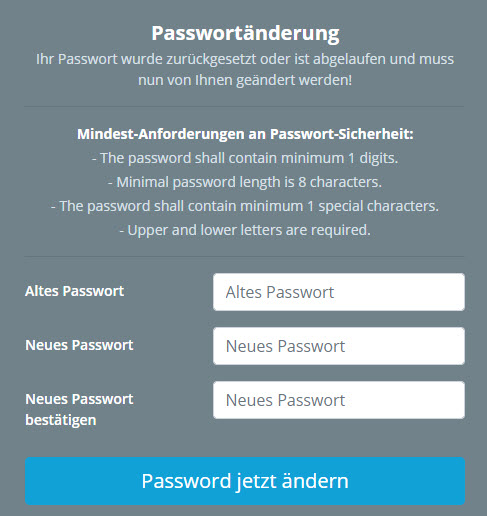
Old password: temporary password from e-mail
New password: freely selectable according to the following
criteria
Confirm new password: the same password again for checking
purposes
Forget your password
Have you forgotten your password? No problem, click in your login mask on the button "forgot password" and continue here -->
Abmelden
Zu beachten ist, dass die Abmeldung in der Personalwolke zeitgleich für Webdesk und HR-Expert wirkt.
Aus Webdesk abmelden
Je nach gewählter Webdesk-Benutzeroberfläche (siehe 3.2.2., S.9) unterscheidet sich die Vorgehensweise etwas.
Classic
Im Menü befindet sich an der letzten Position der
Menüpunkt „Logout“ zum Abmelden.
Responsive
In der rechten oberen Ecke befindet sich das
„Benutzer-Menü“, auch hier ist die letzte Position der Menüpunkt „Abmelden“.
Keine Kommentare vorhanden.