Customizing - Individual HR software made to measure

Anything but off-the-shelf software
We have been dealing with human resources issues for more than 20 years. For this reason, we also know that HR processes can be complex. When companies go down the path of digitalization and opt for digital HR software, it is precisely our task to present these existing processes digitally and simply.
In the following Interview explains our Product expert John Bauer how Personalwolke can be adapted to customer needs and what options are available.
Personnel cloud as customized HR software - what does that mean?
John Bauer: There is a clearly defined standard in the personnel cloud (scope of services). There are also various options for customizing the personnel cloud more closely to the customer's requirements. As these customizations can vary greatly and cannot be standardized, we call them Customizing.
What are the most popular customizing functions?
John Bauer: ReportsA large number of reports are available as standard in our cloud software. Existing reports can be customized or new reports can be set up according to individual requirements. In addition, reports can be configured to be sent automatically by email to specific people. Let's take a closer look at an example (specifically: employee project times): customizing can be used to set that employees receive their project times once a week by e-mail. The e-mail text can also be freely defined and additional notes or deadlines for submitting project times can be added. Furthermore, it is possible to set that superiors of a department automatically receive reports on the project times of the entire department. This has the advantage that deviations and/or irregularities can be identified more quickly.
Irregularities in time recording: The personnel cloud checks every evening to see if there are any irregularities in the working time postings. Examples of this are Unexcused absences, exceeding the maximum working hours, work outside the framework and many more.
If there is an irregularity, an e-mail including a request can be sent to the employee concerned. Example: A company has a defined maximum working time of 10 hours. The employee Rudi Renner works 11 hours due to a server failure. The next morning, Rudi Renner finds a new email in his inbox with the information that there is an open task for him in the personnel cloud. In the open tasks, he now sees the notification that he has violated his maximum working time and also finds a request. When Rudi opens the request, he sees that yesterday has already been selected and that he only needs to enter the reason for the overrun. After the request has been sent, it reaches his line manager, who can now approve it.
Applications & approval and release workflows: By default, there are two types of approval workflows in the Personnel Cloud: serial and parallel.One Serial approval workflow contains several roles/instances that have to approve a request (time compensation) one after the other in this case.
With a parallel approval workflow a request (special leave request) is sent simultaneously to two role holders of a role (e.g. supervisor). According to the "first come - first serve" principle, the request is approved/rejected if one of the two role holders approves or rejects it.
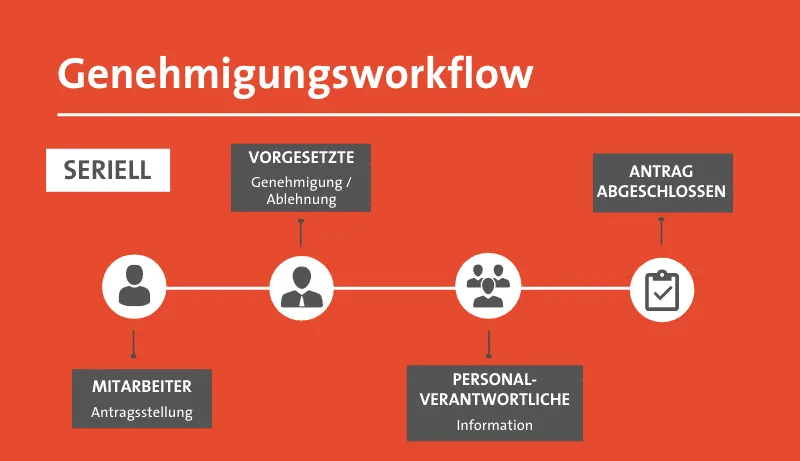
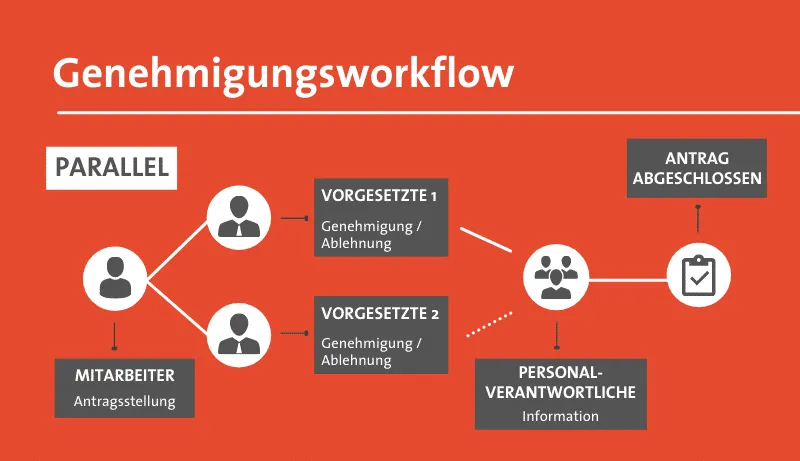
As can be seen in the graphic below, new roles/instances can be added or the order changed as part of customizing. The information workflow can also be customized. An information workflow determines which person is informed about the approval/rejection of an application. If two HR managers are defined as in the "PARALLEL customized" graphic, the application is sent simultaneously and automatically to both roles for review, but disappears from the open tasks as soon as one of the two roles has reviewed the application.
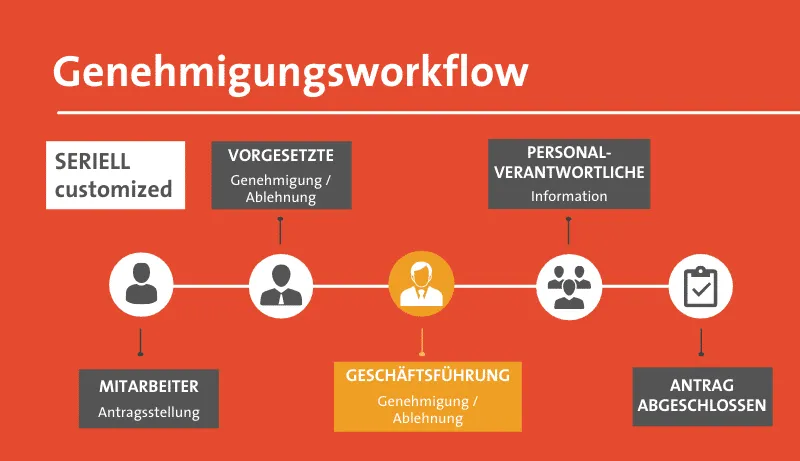
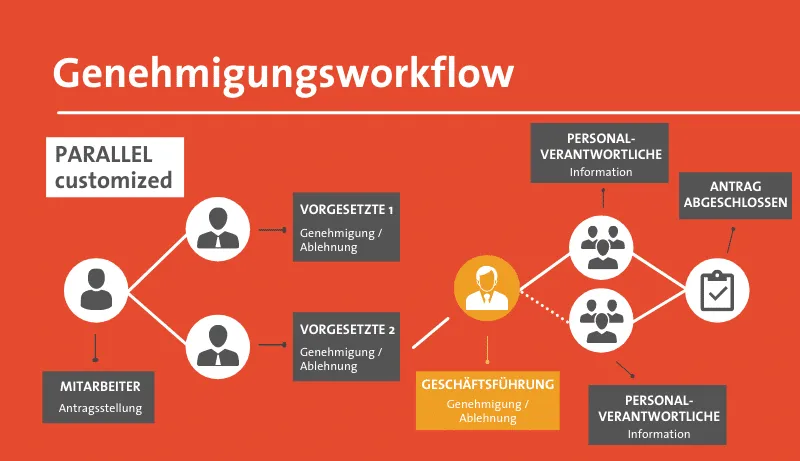
Other fields that you can customize for applications:
- This field can be used to define that employees may also submit a sick note for colleagues
e.g.: Rudi Renner may submit a sick note for Cloudia Rosso - The validation period can be defined here, e.g: Applications may only be submitted 1 month in arrears
- Customizing whether comment field should be a mandatory field
- Customizing whether attachments should be a mandatory field
- Customizing of individual help texts
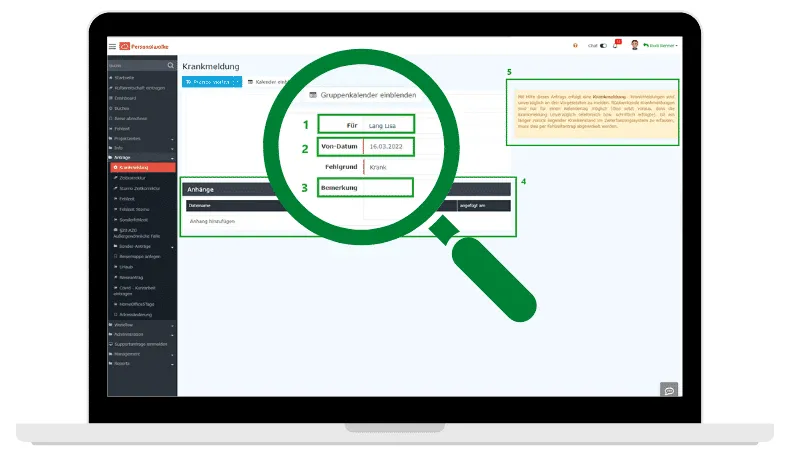
Finally, how can customizing be used?
John Bauer:
Existing customers have the option of contacting their Personalwolke contact person directly.
Interested parties have the opportunity to discuss their requirements with us in advance as part of a consultation. On the basis of this discussion, we can estimate and offer the customizing costs.