Login and logout
General
For the first login into the Personalwolke, please go to the page https://personalwolke.at/webdesk3/
- Username - is the username you received from your administrator
- Password - is the same as the user name when logging in for the first time
- Stay logged in - this option can be selected to save the login data for an automatic login in the browser
Password policies
There are a few rules to follow when choosing a new password:
- at least 8 characters
- at least 1 digits
- at least 1 special character (§,$,%,&,+,~,*,},[,...)
- at least 1 upper or lower case letter
First Login
After the first login the password has to be changed:
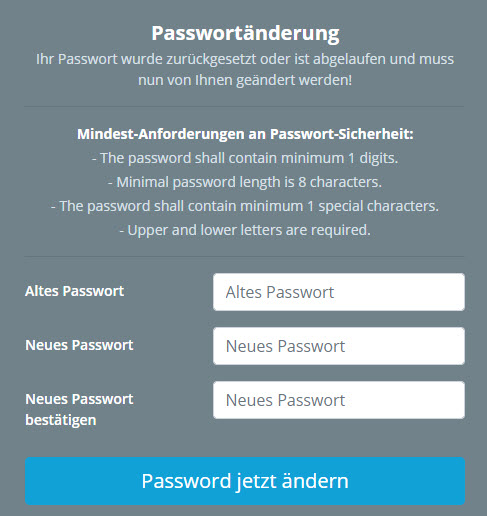
Old password: temporary password from e-mail
New password: freely selectable according to the following
criteria
Confirm new password: the same password again for checking
purposes
Forget your password
Have you forgotten your password? No problem, click in your login mask on the button "forgot password" and continue here -->
Logout
Please note, if you log out from Personalwolke you will be also logged out from HR-Expert at the same time.
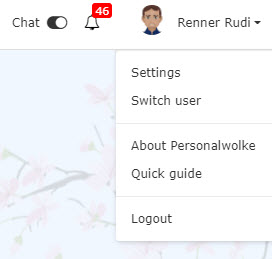
In the upper right corner at the user menu, you will find the logout button.
Keine Kommentare vorhanden.