Forgot password
Staff members who have forgotten their password can replace it with a new one themselves. The prerequisite for this is that a valid and unique mail address is stored in the system.
- As soon as the login screen appears, click on the button "Forgot your
password?".
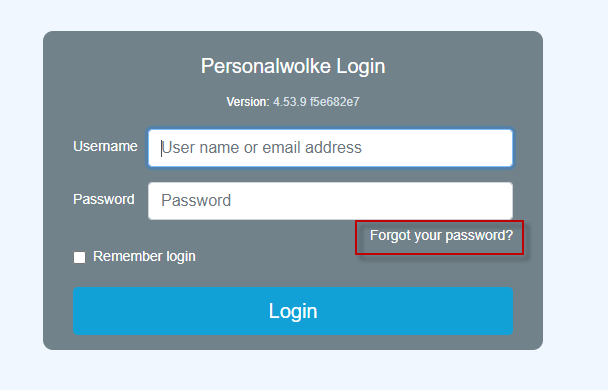
- In the next screen, enter your e-mail address stored in the system and click
on "Send".
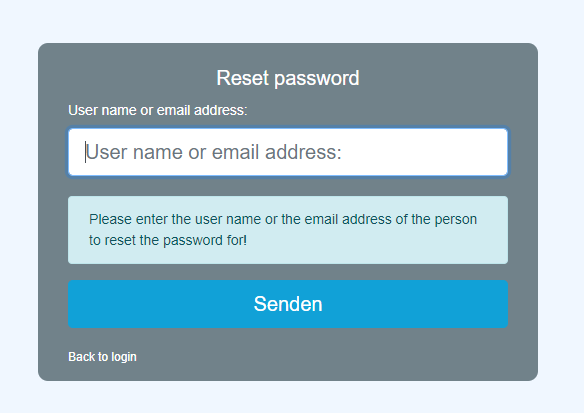
- A mail has been sent by the system, which can be found in the inbox a few
minutes later. The mail address to which the message is given is not displayed
for security reasons.
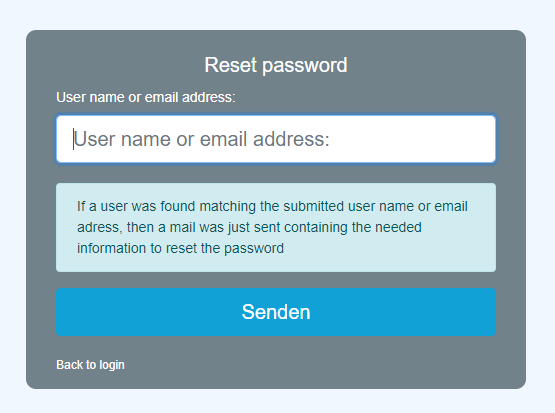
- The recipient of the e-mail receives an automatically generated link to the page for entering a new password.
- In the password change screen, enter the new password, according to the
password guidelines, two times identically and click on the "Change password"
button.
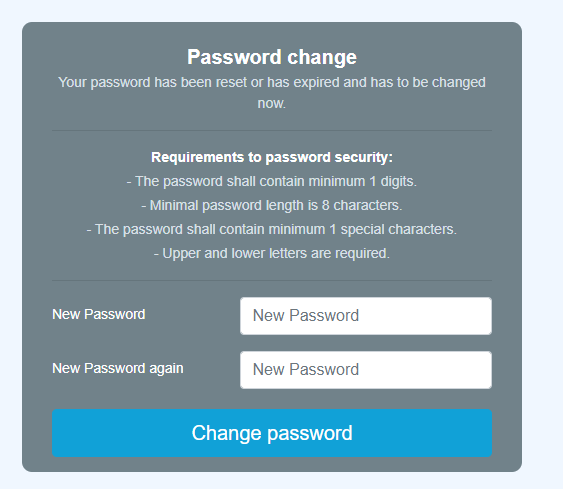
- The login was successful, and the new password is now valid.
-
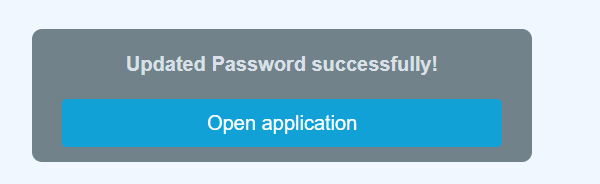
Keine Kommentare vorhanden.